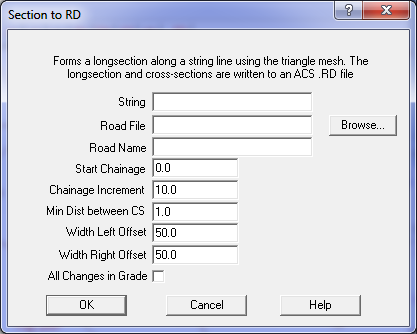Contents
Index
Road Longsection to RD
This option will extract a string/road and write the data to a Road file (.rd).
This type of file can then be used with the ACS Road package (ROAD50) to perform
the road design and section plotting.
String
Choose a string for processing. You can select a string by clicking on it in the main window.
Road File
When the road string is selected with the mouse, the string name is inserted as the default output road file name. You can edit the road filename as required.
Road
The road string can be selected with the mouse, the string name will be displayed as the road name, and the output road filename.
Start Chainage
Enter the start chainage for the road as it is written to the RD file.
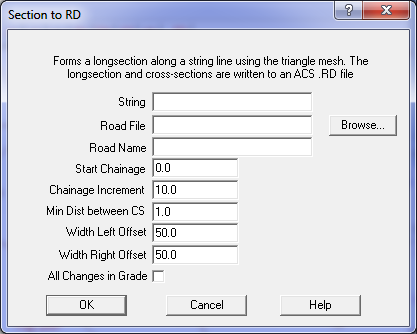
Chainage Increment
This is the distance between successive cross sections along the road.
Min Distance between Cross Sections
Where a proposed cross section chainage is computed near an existing point, it is usually best to place the cross section on the existing road point. This is the minimum 'tolerance' distance to be used when checking if there is an existing close road point.
Width Left Offset
Enter the width of the left cross section.
Width Right Offset
Enter the width of the right cross section.
All Changes In Grade
Tick this box to insert points in the section/string at every change of grade, that is every triangle boundary.